Pitch
Our mobile app displays climate issues at different levels of complexity in an effort to engage climate change professionals and citizens.
Description
Summary
Climate change is becoming increasingly integrated into public discourse and mainstream media coverage beyond one-time severe weather events. This growing public interest in the topic has been accompanied by a growing wealth of information and a proliferation of actionable tools to help communities and individuals understand and adapt to the coastal impacts of climate change. However, many potential users of these resources face accessibility issues due to the complexity and overwhelming amount of information or a lack of awareness about opportunities to engagement around the issue. This proposal seeks to improve mobile communication around coastal climate issues at different levels of complexity in an effort to engage not only climate change professionals, but also citizens of coastal communities.
Category of the action
Communicating Coastal Risk and Resiliency
What actions do you propose?
Demonstrated in the summary and accompanying mock-ups above, we are proposing that NOAA 1) supports the development of a mobile application catered to citizens with a wide range of base knowledge about coastal climate and 2) makes adjustments to the current NOAA website to make it easier for a broader audience that includes the general public to see relevant news, media, shared stories, and community activities.
Approach: To disseminate coastal resilience resources to communities for actionable change, the mobile application proposed here would communicate climate issues to a broad and diverse audience through mobile devices and traditional internet websites by "rewiring" and adapting the current web content to fit different venues, uses, and citizen information needs. The current NOAA website is a fantastic resource for different datasets, tools, and educational materials. However, citizens looking for ways to increase the resilience of their communities may have a difficult time navigating through the information curated by and aimed at climate change professionals, including meteorologists, climate scientists, engineers, etc. Non-technical government and decision-making audiences may not find the site useful without a technical guide. The general public, except for perhaps the curious and technically inclined, may shy away from this critical information in the format it is currently presented in. Enhancing its reach and fostering citizen and community interest in coastal climate change and resilience building, does not require a complete overhaul of existing information, rather a more citizen-friendly navigation and complementary resources drawn from social media outlets to embed technical information into the context of everyday life. The mobile app, therefore, creates variations that appeal to the public and other audiences that re-interpret, re-group and preface information for different audiences.
Example NOAA Mobile Application
This app specifically demonstrates a collation of summarized news, maps, activities and discussions from NOAA and other sites. The purpose of the app design and its functionality is to simplify and present information that caters to a wide range of audiences - from children, students, and the general public, to educators and professionals. The easy to use and appealing interface allows NOAA to present climate change information on the web in new ways to those familiar with internet resources on the topic while attracting an audience that may not otherwise think to use NOAA’s web resources.
The smartphone and tablet have become the go-to devices for news, communication, and access to the internet. According to Pew Research, 90% of American adults have cell phones, and 58% of American adults have smartphones (Pew Research Internet Project 2014). In the United States, 60% of cell phone users in 2013 reported using their phone to access the internet (Duggan 2013). Furthermore, 80% of mobile time is spent in apps, showing the potential of NOAA to increase their reach and ability to communicate climate change information in useable ways by leveraging mobile platforms (AF-Studio.pl & Super Monitoring. 2013).
Main Screen

The main screen would be able to show news, maps, tweets, blog posts, and photos from a variety of sites. The content can be adjusted by source, topic, type, and audience-levels (simple information to advanced/technical information).
Scrolled down

more scrolling:
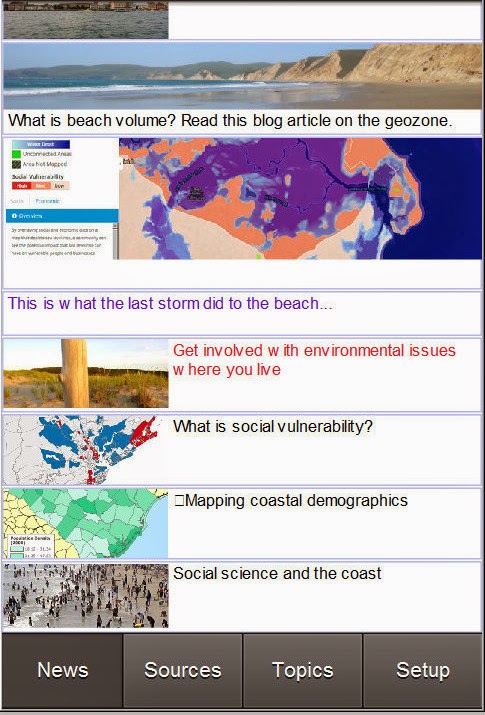
Scrolling:
The user is able to scroll through news stories and select articles that match what he/she is looking for. Stories are shown as small entries that can be clicked on to redirect the user to the source of the content.
Refreshing:
The user can refresh content to get information about coastal climate change in real-time by clicking on the news button on the menu at the bottom of the screen.
Sources Screen
The user selects the sources of his/her climate change information. They can include information from the NOAA site, MIT’s Climate CoLab, other sites allied to NOAA, social media platforms, and other sources that host related content.
The input fields below sources can be edited to adjust the retrievals. These fields also relate to the “Topics” selection on the next tab. When topics are selected, the input values on the sources are adjusted.

Topics Screen
Topics are then selected from a list. The list can be preset in the program and updated at any time. Selecting topics changes the parameters sent to the sources. The topic "sea level change" sent to Twitter, for example, might ask for a topic #sealevelchange or #searise.

Setup Screen
The setup screen has a slider to choose between a “simple information” filter or, for people more familiar with climate change, “advanced information” filter.
In the middle is a setting to retrieve any and all information (a mix of simple and advanced). This feature is designed to accommodate a wide audience from the general public to professionals. The general public might want to see information explaining, for example, basic concepts, such as "What is climate change?" and "What is the relationship between temperature and sea level?" Professionals might want to see only advanced, technical information.
There are further settings to select the type of information to retrieve, including news, maps, videos, and human-interest stories. We can see foresee expanding on these content types depending upon how geo-localized NOAA would like the application to be.
Making changes to these settings and then pressing "News" automatically refreshes the content of the main screen.

Remarks
The app, as it is presented here, is meant to be a demonstration of one possible interface and way of presenting information. This design simplifies content access while accommodating a wide range of audiences. All of the app’s potential functionalities are not implemented in this demonstration version and this proposal only shows a portion of its possibilities.
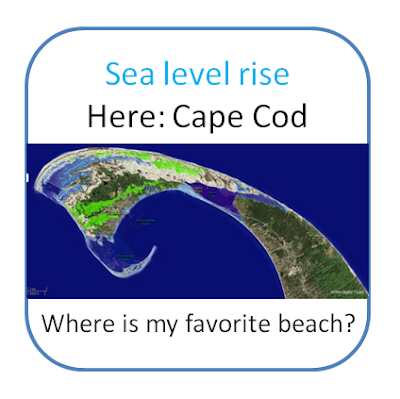
Re-wired Website
The NOAA website is a vast, complex site full of interesting maps, tools, and facts. To be more meaningful to citizens of coastal communities and the general public, it can take on different appearances. For example, the site could have the following organization for general audiences, allowing users to scroll up and down to view various themes, and left to right to see more content.
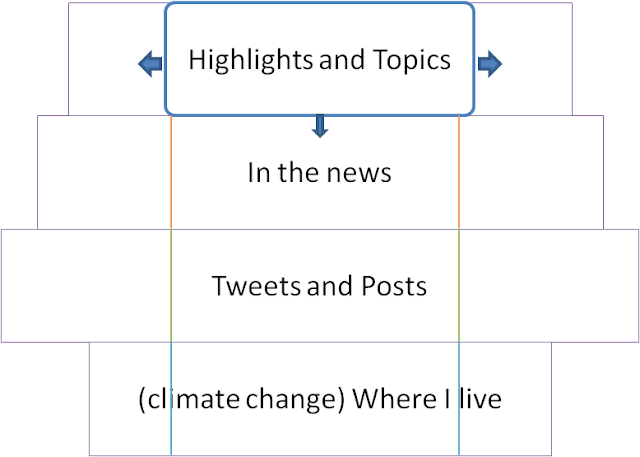
• Highlights shows the top pieces of interest
• In the news shows news articles
• Tweets and Posts shows related, new, interesting entries on social media
• Where I live shows user-relevant pieces, such as local activities.
Alternative App Functionality: Visualizing sea level rise for your favorite places
The team also envisions a simple, location-based app visualization that would prompt users to guess the sea rise impact in specific places. Users would guess how many feet of sea level rise it will take for a site to be underwater before the app reveals the real number, the years associated with reaching that number, and what others have guessed in order to provoke discussion and potentially connect people with mutual geographic interests. The example below is a visualization done for MIT, which will be underwater at 4 to 5 feet of sea level rise.
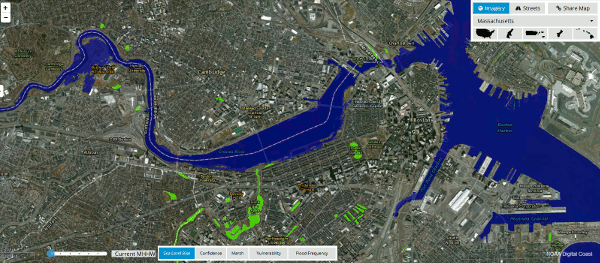
Below is a visualization of sea level rise for Cape Cod from 0' to 6'.

(Animation derived from NOAA sea level rise mapping tool)
Who will take these actions?
The following actors are critical for making this proposal come to life.
• A software developer team that can develop the app and re-format web content for more user-friendly presentation
• Different types of users to undertake testing of the mobile platform and suggest topics relevant for people living on coasts (team to carry out needs assessment)
• People to write introductions to existing, technical articles on the NOAA website to help users determine whether or not the content presented is relevant or what they are seeking.
What are other key benefits?
Other key benefits include: a renewed communication strategy capable of permitting coastal communities to more easily take climate change adaptation into their own hands; growth of NOAA’s audience and reach; heightened public awareness; greater public engagement around issues of coastal climate change; greater accessibility to educational resources.
What are the proposal’s costs?
The costs of implementing the mobile app and reconfiguration of web contents need to take into consideration software development costs, complementary communication to raise public awareness about the application, testing, and tuning. The costs are scalable depending on scope of effort.
Time line
Implementation could begin immediately, but is based on availability of funds.
Related proposals
References
AF-Studio.pl & Super Monitoring. 2013. State of Mobile 2013. October 1, 2013.http://www.digitalbuzzblog.com/infographic-2013-mobile-growth-statistics
Pew Research Internet Project. 2014. Mobile Technology Fact Sheet. <>.
Duggan, Maeve. 2013. Cell Phone Activities 2013. Pew Research Internet Project. http://pewinternet.org/Reports/2013/Cell-Activities.aspx
NOAA websitehttp://www.noaa.gov
NOAA sea level rise toolhttp://www.csc.noaa.gov/digitalcoast/tools/slrviewer
