Community Discussions
How do we insert videos into our proposals ?
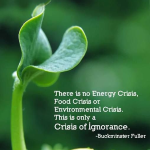 Michael Hayes Apr 8, 2016 06:05 |
Can we have a step by step instruction on how to insert a video clip in our proposal?
Thanks,
Michael
|
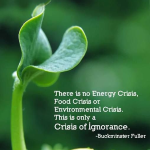 Michael Hayes Apr 8, 2016 06:20 |
That's OK. I found the IMGUR site.
|
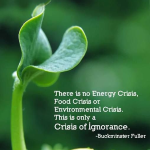 Michael Hayes Apr 20, 2016 08:58 |
Well, IMGUR does not help. How do we insert a clip? Thanks, Michael
|
 Annalyn Bachmann May 4, 2016 09:12 |
Hi Michael, We ask that only Winners insert videos into their proposals. However, If you would like to include YouTube videos in your proposal, go to your proposal and click on Edit. Go to the the text field where you would like to insert the video. Click on the text field as though want to type something in it. Several buttons will appear just below the upper border of the text field. Type "EMBED" into the editor and select the button at the upper right labeled Link. Paste the link for your YouTube video in the URL field and click OK. The video won't be visible while you are still in edit mode, but when you publish your proposal and then view it in regular mode (as opposed to edit mode), your link will be replaced by a YouTube player. Please feel free to reach out if you have any other questions! Thank you, Annalyn Bachmann Project Assistant with the Climate CoLab
|